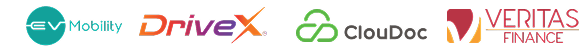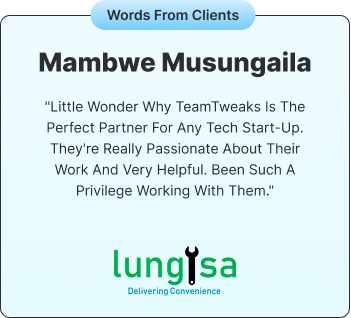The demand for car rental services is rising quickly. People now prefer to rent cars for short trips, daily use, or travel instead of owning one. Businesses too are using car rentals to manage transportation for employees. Apps like Carzonrent have made the process simple with just a few taps, users can book a car, make payments, and get real time updates.
If you’re planning to build a car rental app like Carzonrent, you’re in the right place. In this blog, we will walk you through everything from how these apps work to the step-by-step app development process, features, tech stack, cost, and more.
What Is Carzonrent and How Does It Work?
Carzonrent is recognized as a top car rental provider in India. It offers a range of vehicles for self drive or chauffeur driven rentals. Users can book cars for airport drops, outstation trips, city travel, or hourly use.
Basic Working of Carzonrent App
- User installs the app and signs up
- They choose pickup location, time, and car type
- Select self drive or with driver
- Book and make payment online
- Track car arrival in real time
- Enjoy the ride and return the car
- Rate the experience
The process is quick, digital, and stress free.
Why Start a Car Rental Business like Carzonrent?

Here are some strong reasons why car rental apps are a smart investment:
- Urban Mobility: Many people don’t own cars and rely on rentals for daily travel.
- Tourism Growth: Tourists need cars for city tours, long drives, and airport pickups.
- Corporate Demand: Companies rent cars for their employees regularly.
- Low Ownership Trend: Especially in big cities, people prefer renting over owning.
In fact, the global car rental market is expected to hit $120 billion by 2030 and apps are a big reason why.
Car Rental Industry Boom Driven by Apps like Carzonrent
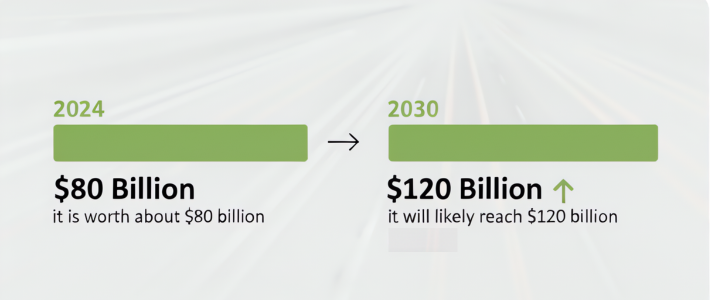
The car rental market is growing quickly. In 2024, it is worth about $80 billion, and by 2030, it will likely reach $120 billion. One of the main factors fueling this growth is the rise of car rental applications. These apps make it easy for people to book cars from their phones anytime, anywhere.
More people now prefer renting cars over buying them. Car rental apps save time, offer flexible pricing, and remove the need to visit rental offices. Users can pick a car, pay online, and unlock it all from the app. This simple process is making more people choose app based rentals.
Top Car Rental Apps in India – 2025
| Rank | Car Rental App | Key Features | Cities Available |
|---|---|---|---|
| 1 | Zoomcar | Self-drive rentals, hourly/daily plans, subscription model | PAN India |
| 2 | Carzonrent | Chauffeur-driven rentals, airport drops, corporate tie-ups | Major metro cities |
| 3 | Revv | Self-drive with home delivery, flexible plans, car leasing | 22+ cities |
| 4 | Drivezy | Car and bike sharing, peer-to-peer rentals | Bengaluru, Pune, Hyderabad, others |
| 5 | MyChoize | Unlimited kms, door delivery, outstation trips | Metro cities |
| 6 | Savaari | Chauffeur-driven rentals, outstation and local | 200+ cities |
| 7 | Ola Rental | Rent Ola cabs by hour, includes driver | 100+ cities |
| 8 | IndusGo | Self-drive cars, app-based booking, real-time tracking | Kerala & South India |
| 9 | JustRide (now Drivezy) | Peer-to-peer sharing, short-term rentals | Select cities |
| 10 | Royal Brothers | Car and bike rentals, focus on tourists | South India & Goa |
Business Models for Car Rental Apps
Before development, choose your business model. It shapes how your app works.
1. Self Drive Car Rentals: Users drive the vehicle themselves. You provide hourly, daily, or weekly rentals. Example: Zoomcar.
2. Chauffeur Driven Rentals: Cars come with drivers. Useful for corporate travel, events, or VIP customers. Example: Carzonrent.
3. Peer to Peer Rentals: Like Airbnb for cars users rent their vehicles to others via your platform. You earn a commission. Example: Turo.
4. Corporate Fleet Rentals: Offer businesses long term vehicle rental for their staff or delivery operations.
Each model needs different features, policies, and support.
Core Features That Define a Car Rental App Like Carzonrent
A successful app needs useful features. Let’s list them by user type:
For Customers:
- User Registration & Login
- Search Cars by Location, Date, Time
- View Car Photos & Descriptions
- Book Now or Schedule Later
- Choose with/without driver
- GPS based Pickup & Drop
- Cost Estimation
- Multiple Payment Options
- Push Notifications
- Trip History
- Reviews & Ratings
For Car Owners:
- Upload Car Details
- Accept/Reject Bookings
- View Earnings
- Set Availability & Pricing
- Manage Fleet
For Admin Panel:
- Manage Users & Cars
- Track All Bookings
- Set Commission Rules
- Handle Disputes
- Offer Discounts & Coupons
- Reporting & Analytics
Step-by-Step Guide to Car Rental App Development

Whether you’re a startup or an established business, building a car rental app can help you reach more customers and streamline operations. Here’s a complete guide to help you build your own app from idea to launch.
Step 1: Research the Market and Understand the Users
Before you write a single line of code, study the market. Know your audience and what they need.
- Study competitors like Carzonrent, Zoomcar, Revv, Drivezy.
- Read user reviews to understand what people like and what they don’t.
- Use tools like Google Trends and App Store rankings to discover demand in different cities.
- Talk to real users. Ask:
- What problems do they face when renting cars?
- Do they want short term or long term rentals?
- Do they prefer driving themselves or having a driver?
- What problems do they face when renting cars?
A better grasp of user needs leads to a more impactful app.
Step 2: Choose a Profitable Business Model
There are several ways to run a car rental business. Your model determines how your app operates.
Common Models:
- Self Drive Rentals – Users book the car and drive it on their own.
- Chauffeur Driven – A driver is provided with the vehicle.
- Corporate Rentals – Long term rentals for companies.
- Subscription Based – Monthly plans for users.
- Peer-to-Peer Car Sharing – Allow car owners to share their vehicles through your platform.
Decide on Pricing Options:
- Per hour
- Per day
- kilometer
- Custom packages
- Dynamic pricing (based on demand, location, car type)
Your app must support flexible pricing and allow users to compare plans easily.
Step 3: Plan App Features for All Users
Divide your features into three categories:
- User App Features
- Admin Panel Features
- (Optional) Driver App Features
Key User Features:
- Account creation (email, mobile, or social login)
- Car search with filters (fuel type, seating, pricing)
- Car photos, ratings, and reviews
- Booking schedule and calendar
- Real time availability and pricing
- GPS based pickup/drop location
- Document upload (license, ID)
- Online payment options
- Ride summary, history, and invoice download
- Notifications and offers
- 24/7 support or live chat
Admin Panel Features:
- Car management (availability, pricing, details)
- User and booking management
- Reports and analytics
- Earnings dashboard
- Support ticket handling
- Promo codes and discounts
- Fleet monitoring (if GPS connected)
Optional Driver App:
- Driver login and profile
- Ride assignments
- Route tracking
- Ride start/end updates
- Chat with admin/support
Step 4: Design App UI and Wireframes
The app should be easy to use, quick to book, and look professional. A good user interface increases trust and conversions.
Start with wireframes (basic screen outlines) to plan your app’s layout.
Design Tips:
- Design the app so users can book a car in 3 steps or less.
- Highlight important actions (Book Now, Pay, etc.)
- Add car images, specs, and pricing clearly
- Use large buttons and clean fonts
- Avoid clutter and slow loading animations
Design for mobile first but ensure the app also works well on tablets or desktop (if needed).
Step 5: Choose Technology Stack and Start Development
Once you have finalized your business model and listed all the features, the next step is to choose the right technology stack. A technology stack is a collection of tools and frameworks that work together to develop your car rental app. This includes programming languages, libraries, databases, and hosting services. Choosing the right tools helps ensure your app is fast, secure, scalable, and easy to update in the future.
Below is a complete breakdown of each layer of your technology stack.
1. Frontend (User Interface)
The frontend is the visible part of your app where users engage and interact. It includes the design, layout, and screens where users search cars, make bookings, make payments, and manage their profile.
Options for Frontend Development:
a. Native Mobile Apps
- Android: Kotlin
- iOS: Swift
Native development ensures high performance and complete access to device features like GPS, notifications, and the camera. However, you’ll require separate teams to handle Android and iOS develo19pment.
b. Cross Platform Mobile Apps
- Flutter
- React Native
Cross platform tools enable you to develop one codebase for both Android and iOS platforms. This reduces development time and cost. Flutter is known for its high performance and attractive design, while React Native has wide community support and flexibility.
c. Web App (Optional)
- React.js
- Vue.js
A web version of the app is useful if you want to offer services through browsers too. This is especially useful for admin panels, fleet owners, or support teams.
2. Backend (Server, Logic, APIs)
The backend powers your app’s functionality behind the scenes. It handles bookings, payments, user logins, and stores all the data.
Common Backend Languages and Frameworks:
- Node.js (JavaScript)
- Django (Python)
- Laravel (PHP)
- Ruby on Rails
These frameworks are scalable, secure, and have large developer communities.
Database Options:
- PostgreSQL: Best for structured data and powerful queries
- MySQL: Stable and widely used
- MongoDB: Great for storing unstructured or flexible data
- Firebase: Easy to set up for small projects with real time updates
API Communication:
- REST: Easy to use and widely supported
- GraphQL: Allows clients to request only the data they need, reducing load time
Hosting Providers:
- Amazon Web Services (AWS): Scalable, secure, and widely used
- Google Cloud Platform (GCP): Recognized for fast performance and intelligent integrations.
- DigitalOcean: Simple setup and budget friendly for startups
3. Admin Panel Development
The admin panel helps you manage the entire platform. It allows you to control users, bookings, car listings, reviews, and payments.
Admin Panel Tools:
- Frontend: React.js, Angular, or Vue.js
- Features: Secure login, user role management, real time updates
- Analytics: Add tools like Google Analytics or Mixpanel to track user behavior and business performance
4. Security and Performance Best Practices
Security and speed are critical for any app dealing with user data and payments.
Tips:
- Use HTTPS to encrypt data
- Store sensitive data securely with encryption
- Validate all inputs to avoid hacking attempts
- Implement rate limiting to safeguard your app from spam and misuse.
- Leverage caching to boost performance and minimize server load.
- Conduct regular code reviews and testing
5. Deployment and Continuous Integration
After finishing development, launch your app into production. Use DevOps tools like:
- GitHub or GitLab for code management
- Docker for containerization
- Jenkins or GitHub Actions for CI/CD
- Crashlytics for real time error reporting
Continuous integration helps your team push updates without downtime and keeps your app stable.
By carefully selecting the right technology stack, you can build a car rental app that is easy to use, quick to load, and safe for users. Whether you’re building a basic MVP or a full scale platform like Carzonrent, choosing modern, scalable tools will ensure long term success.
Step 6: Integrate Payment Gateway
Your app must support safe, fast, and flexible payments.
Common Payment Options:
- Razorpay (for India)
- Stripe (global)
- PayPal
- UPI
- Net banking
- Wallets (like Paytm, Google Pay)
Key Features:
- Instant confirmation
- Refund processing
- Partial or advance payments
- Invoice generation
- Currency conversion (if international)
Make sure all transactions are SSL encrypted and PCI-DSS compliant for security.
Step 7: Add GPS Tracking and Maps
Maps are crucial for locating, tracking, and calculating distances.
Use:
- Google Maps API – For maps and navigation
- Mapbox – Custom maps with better visuals
- Geo fencing – Restrict usage outside specific areas
- Real time location sharing – For both admin and user
Features like ETA, route suggestions, and distance based pricing also depend on GPS integration.
Step 8: Test Your App Thoroughly
Testing ensures your app runs smoothly and is bug free.
Test the Following:
- Sign-up/login flow
- Car selection and booking
- Payment and refunds
- GPS tracking and route display
- Booking status updates
- Performance under slow internet
- App crashes and memory usage
Use tools like Firebase Test Lab or BrowserStack to test across many devices.
Also test your admin panel and any third party integrations (like payment gateways).
Step 9: Launch the App
Once you’re confident, it’s time to launch your app to the public.
Checklist:
- Ensure your app is accessible on both Android and iOS platforms.
- Use a clear name, icons, and app description
- Add screenshots and demo videos
- Mention contact and support info
Promote your app through:
- Social media marketing
- Google Ads and Facebook Ads
- App Store Optimization (ASO)
- Influencer promotions
- Referral bonuses and first time coupons
Step 10: Monitor, Improve, and Scale
Launching your app is just the beginning. You must continuously improve it based on real world feedback.
Use tools like:
- Google Analytics for user behavior
- Firebase Crashlytics for errors
- Mixpanel or Amplitude for in-app activity
Update the app regularly with:
- Bug fixes
- New features
- Location expansion
- EV rental support
- Better fuel tracking
- Corporate rental dashboards
Additionally, pay attention to customer reviews and work on enhancing your customer service.
How Much Does It Cost to Develop an App Like Carzonrent?
The App development costs vary based on size, features, platform, and the development team’s location.
Here’s a rough breakdown:
| Feature Set | Estimated Cost (INR) |
|---|---|
| Basic MVP App | ₹1,00,000 – ₹1,50,000 |
| Mid-Level Features | ₹1,50,000 – ₹3,00,000 |
| Full-Featured App | ₹3,00,000 – ₹5,00,000+ |
| Maintenance (Yearly) | 15–20% of development cost |
Ready to Build Your Car Rental App like Carzonrent? Team Tweaks Can Help
With over 12+ years of experience, Team Tweaks specializes in creating powerful and user friendly car rental apps and taxi booking apps for businesses of all sizes. Whether you need a basic MVP or a full featured platform like Carzonrent, we deliver custom solutions for Android, iOS, and web platforms designed to help you launch fast and scale confidently.
Why Choose Team Tweaks for Your Car Rental App?
- Custom App Development – Tailored features like GPS tracking, vehicle availability, booking calendars, and online payments.
- Cross Platform Support – Native and hybrid apps for Android, iOS, and web.
- Scalable Backend Architecture – Built to support growth, high traffic, and large user bases.
- Integrated Payment Gateways – Seamless and secure transactions for your users.
- Driver, Admin, and User Dashboards – Full control and visibility into your rental operations.
- Multi language & Currency Support – Ready for local and international markets.
- End-to-End Project Support – From planning and design to development, launch, and maintenance.
Our Services
At Team Tweaks, we offer a full range of services to help you succeed digitally:
- Mobile App Development: Native and hybrid apps for Android and iOS, built for performance and usability.
- Web Development: Custom websites and web apps, optimized for speed, security, and user experience.
- UI/UX Design: Clean, modern, and intuitive designs to keep users engaged and make navigation simple.
- Digital Marketing: Boost traffic and grow your brand with SEO, social media, PPC, and content marketing.
- Fintech & IoT Solutions: Secure financial apps and smart technology integrations, including real time tracking and automation.
- Taxi App Development: Complete ride hailing solutions with driver apps, customer apps, and dispatch panels.
- Food & Courier Delivery App Development: Fast and reliable platforms for restaurants and logistics businesses.
- Handyman & Service Booking Apps: On-demand platforms for home services, beauty, cleaning, and more.
- Healthcare App Development: HIPAA compliant apps for clinics, hospitals, and health focused startups.
Build Apps Like Carzonrent, Zoomcar, Revv, and More
Inspired by apps like Zoomcar, Myles, or Ola Rentals? We can help you build a similar solution or even something better. From booking engines and fleet tracking to customer support features, your app will be built to meet market expectations and business needs.
Let’s Turn Your Idea Into a Successful App
We don’t just code, we deliver complete solutions that support your growth. Whether you’re just starting or expanding your business, Team Tweaks is your trusted tech partner. Contact us today and let’s bring your car rental app to life.
Final Thought
Creating a car rental app like Carzonrent is a strategic move in 2025. The demand is growing, and people love the convenience of booking cars through apps. A successful app starts with market research, a solid business model, the right features, and a reliable development partner.
If you’re ready to build your own car rental app, Team Tweaks is here to help you at every step from idea to launch and beyond.